Step - 2 : Open your web browser and go to the AirDroid website Click Here
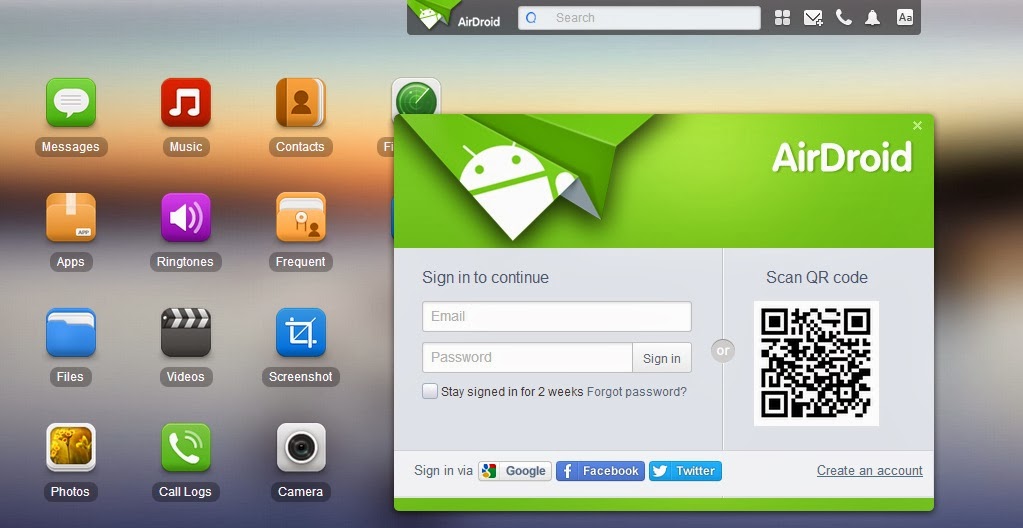
Step - 3 : Now open installed app in your mobile and scan the QR code to get connected as shown below
Note : Your Mobile and computer should be connected to same Wi-Fi network.Make sure of that, or else it doesn't work.
Step - 4 : After scanning your device will automatically get connected to your computer as shown below
Step - 5 : Its all done now you can control your android device on your PC or Laptop



Post a Comment