In this tutorial, you will learn how to hack a website login page with brute force attack. Inhacking there are many methods like phishing attack, tab nabbing etc and one of them is Brute force attack. Brute force attack is one of the best and most successful attack for hacking something if you don't know about the owner of the specific website that you want to hack
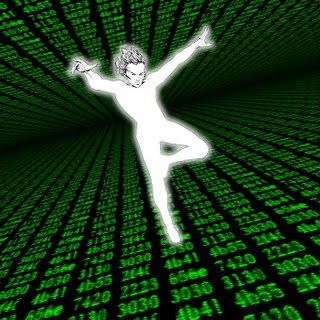
Brute Force attack is a method of cipher by trying every possible key. Here is a step by step guide on how to hack a website login page with brute force attack. This tutorial is very easy. Check out the steps below and learn hacking a website login page.
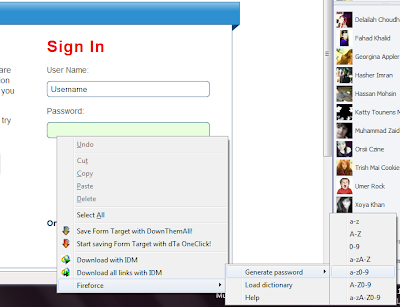
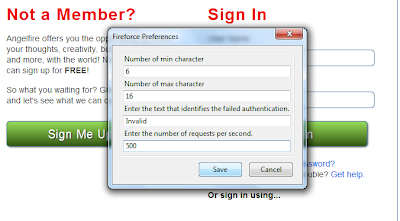
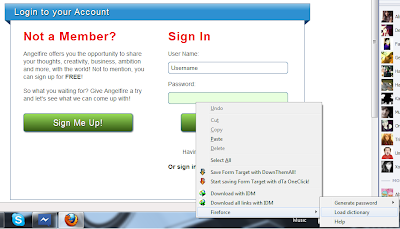
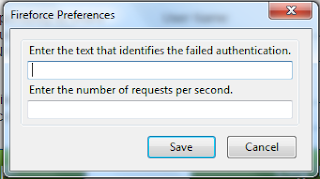
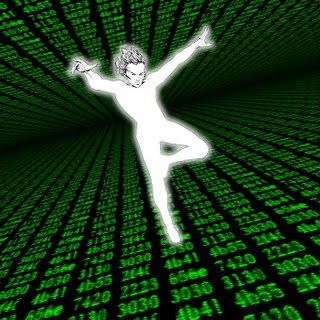
Brute Force attack is a method of cipher by trying every possible key. Here is a step by step guide on how to hack a website login page with brute force attack. This tutorial is very easy. Check out the steps below and learn hacking a website login page.
- To hack a website login page with brute force attack with this trick, you will need Mozila because we are going to install an extension on it that won't work on any other web browser. So, first of all download and install Mozilla Firefox if you don't have it right now.
- Now launch the Mozilla Firefox and download and install the extension ''FireForce'' on your web browser.
- Once you have installed that extension, restart your web browser and go to any website's login page that won't require CAPCHA.
- Type in the username in username field and right-click on the password field.
- Select Fireforce from the context menu and then select Load Dictionary or if you think that the user have strong password then select Generate password and then select any of them.
If you have Selected Generate Password Option then:
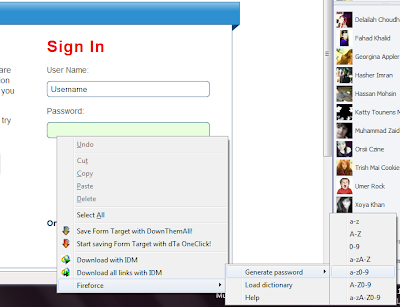
- It will then ask you the amount of minimum letters. Select 6 in it.
- When you click OK, it will then ask you the amount of maximum letters. Type in 16 then click on OK.
- Next it will ask you the text that identifies the failed authentication. Type in ''Invalid'' and click on OK. And then select the Number of requests to send per second. Select 500 or less and hit enter.
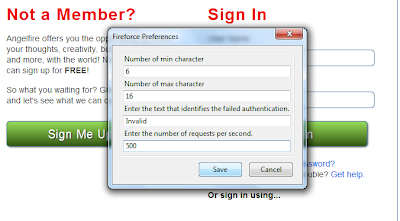
And if you have selected Load Dictionary option then:
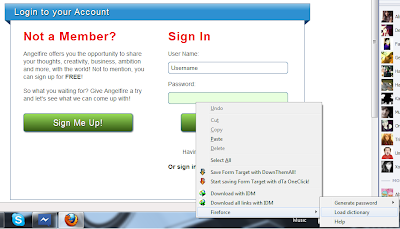
- It will show you a popup that will ask you to select the file that contains that dictionary words that you want to use. Select any text file that contains dictionary words.
- When you select a word, it will then ask you for the word that will identifies the failed authentication. Type in ''Invalid'' and click on OK.
- It will then ask you for the number of requests to send per second. Type in 500 or less and then click on OK.
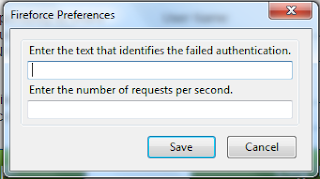
- It will then start searching for the password. Once it will find the password, it will tell that to you. You're done.
I hope you like this tutorial. For more, stay in touch with us and share this post with you friends to let them know that how to hack a website login page with brute force attack.

Great share :D
ReplyDeleteSecure WebHosting Solution | Reseller | Master Reseller Hosting..
Yes , that will work when your internet speed is good neither it is too slow man :'(
Delete" How to become a hacker Learn hacking step by step"
hi please tell me how to hack joomla websites login page i mean user name and password???
ReplyDeletethanks
Great.! Nice and Helpful Post
ReplyDeletethankxx
HackFacebooK.CoM
My partner was cheating and I needed some proofs, so I decided to contact a private investigator that introduced me to a professional online ghost hacker who took care of the hacking jobs.
ReplyDeleteHe hacked my partner's Cell Phones, Facebook, Instagram, WhatsApp, Twitter and all his Email accounts. He is a professional indeed, he saved my live because I got all I wanted as a proof.
I was so glad and indeed very happy that I have proven truth and also enough proofs he was cheating.
Contact him for any hacking jobs. Tell him I (Laurie Kayleen) referred you to him, he will surely meet up with your hacking needs.
Contact him on: cloudanonymoushacking247@gmail.com